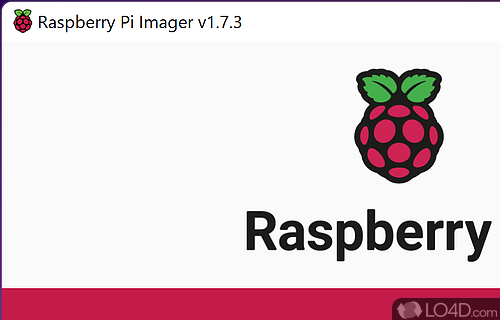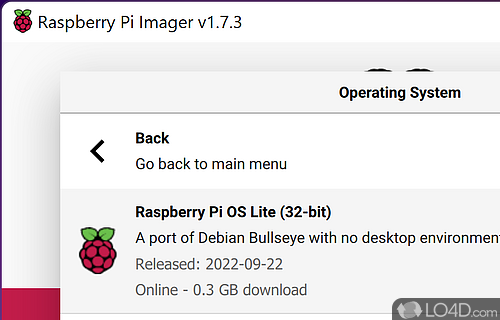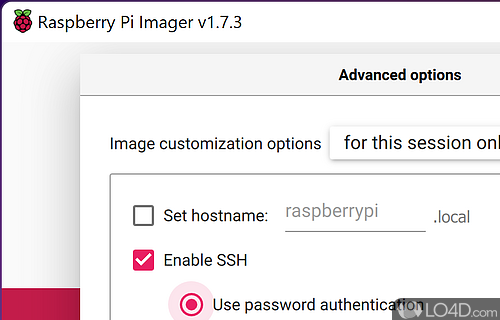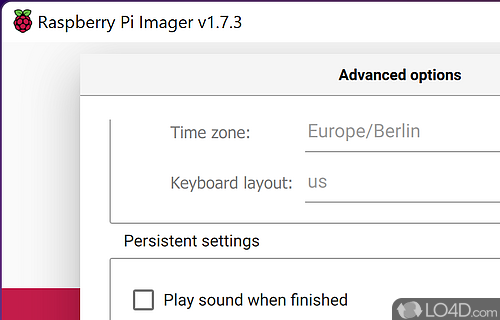The quickest and easiest way to create images on a miniSD card for a fully operation operating system on Raspberry Pi and clones.
Raspberry Pi Imager is a free and open source Raspberry Pi installer app and disk utility, developed by Raspberry Pi for Windows.
The download has been tested by an editor here on a PC and a list of features has been compiled; see below. We've also created some screenshots of Raspberry Pi Imager to illustrate the user interface and show the overall usage and features of this Raspberry Pi installation program.
Create images on SD cards to run and install the Raspberry Pi OS
Raspberry Pi Imager is the quick and easy way to install Raspberry Pi OS and other operating systems to a microSD card, ready to use with your Raspberry Pi. Watch our 45-second video to learn how to install an operating system using Raspberry Pi Imager.
Download and install Raspberry Pi Imager to a computer with an SD card reader. Put the SD card you'll use with your Raspberry Pi into the reader and run Raspberry Pi Imager.
Features of Raspberry Pi Imager
- Comes with many beginner IDEs, such as Thonny Python IDE, Mu Editor and Greenfoot.
- Desktop environment, PIXEL, based on LXDE.
- Easily write to microSD cards.
- Flash the image directly to the card for bootable OS.
- Raspberry Pi OS Lite (32-bit & 64-bit).
- Raspberry Pi OS with desktop (32-bit & 64-bit).
- Raspberry Pi OS with desktop and recommended software (32-bit).
- Select between multiple versions of the OS.
Compatibility and License
As Raspberry Pi Imager is released under the Apache License v2.0 for Windows from disk management, you are not required to pay a penny for this software. In fact, you're free to make copies, distribute it and for those that are technically inclined, view and edit the source code. Feel free to share it with friends.
What version of Windows can Raspberry Pi Imager run on?
Raspberry Pi Imager can be used on a computer running Windows 11 or Windows 10. Previous versions of the OS shouldn't be a problem with Windows 8 and Windows 7 having been tested. It comes in both 32-bit and 64-bit downloads.
Filed under:
- Raspberry Pi Imager Download
- Free Disk Management
- Open source and GPL software
- Raspberry Pi Installation Software